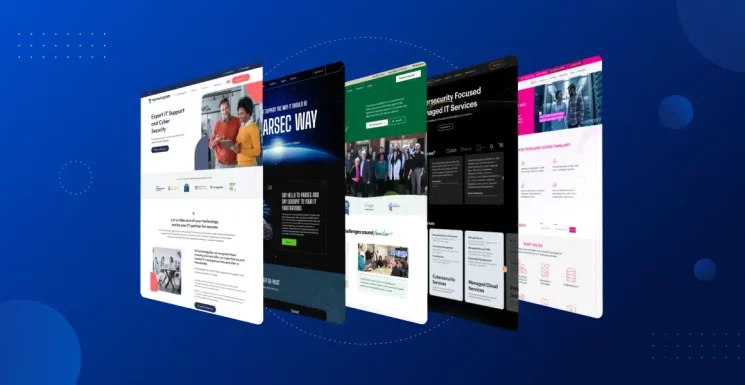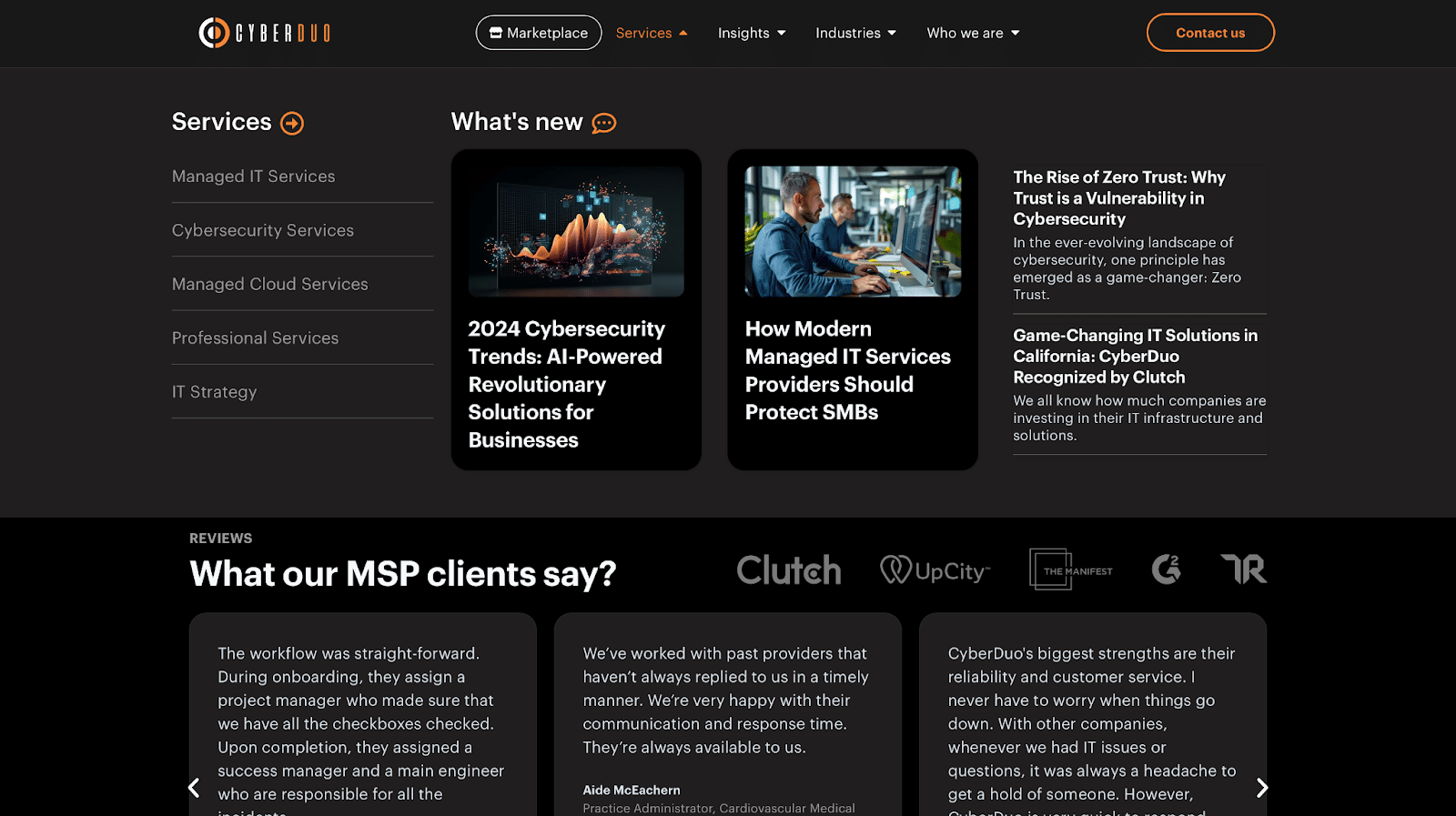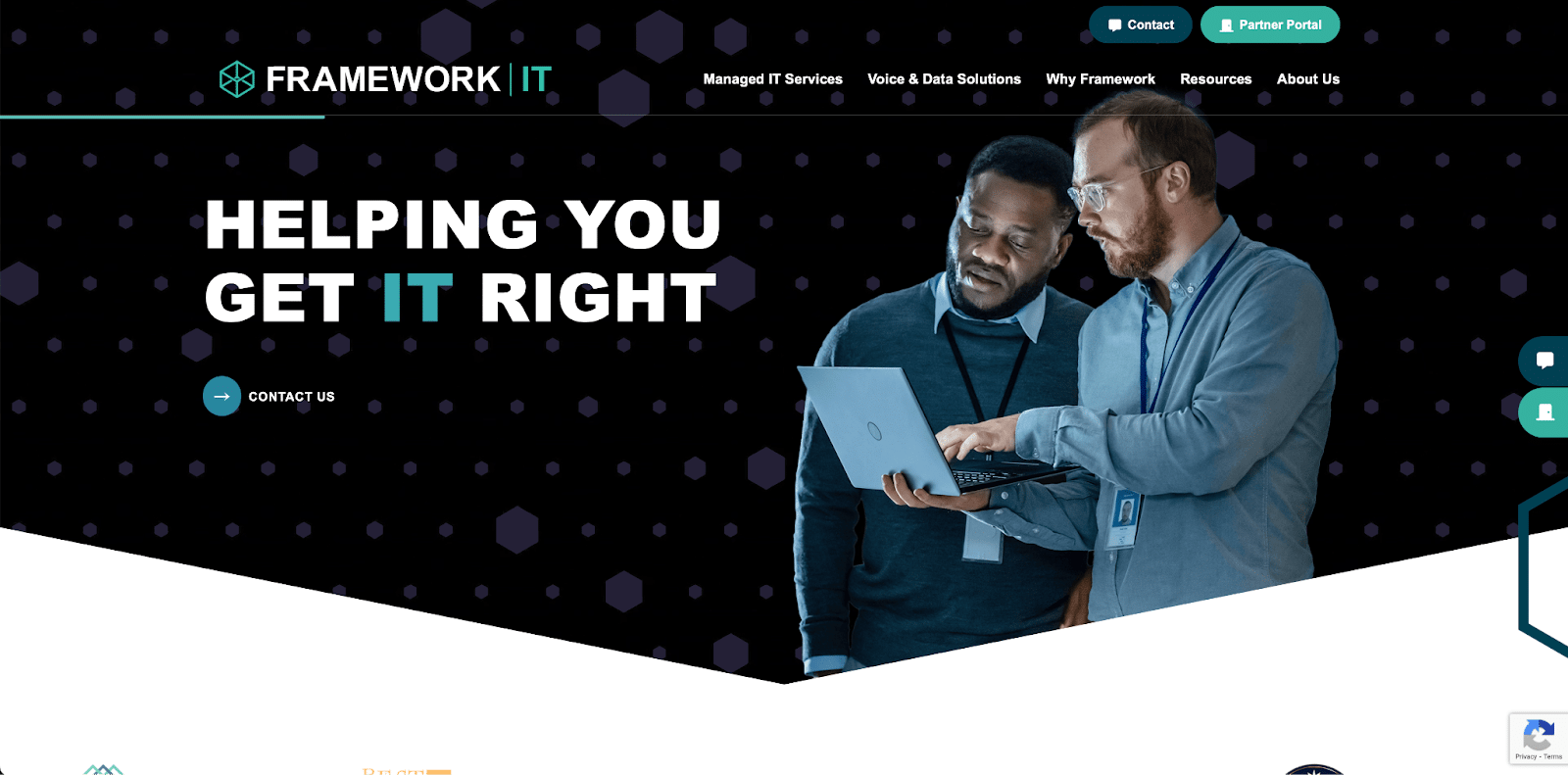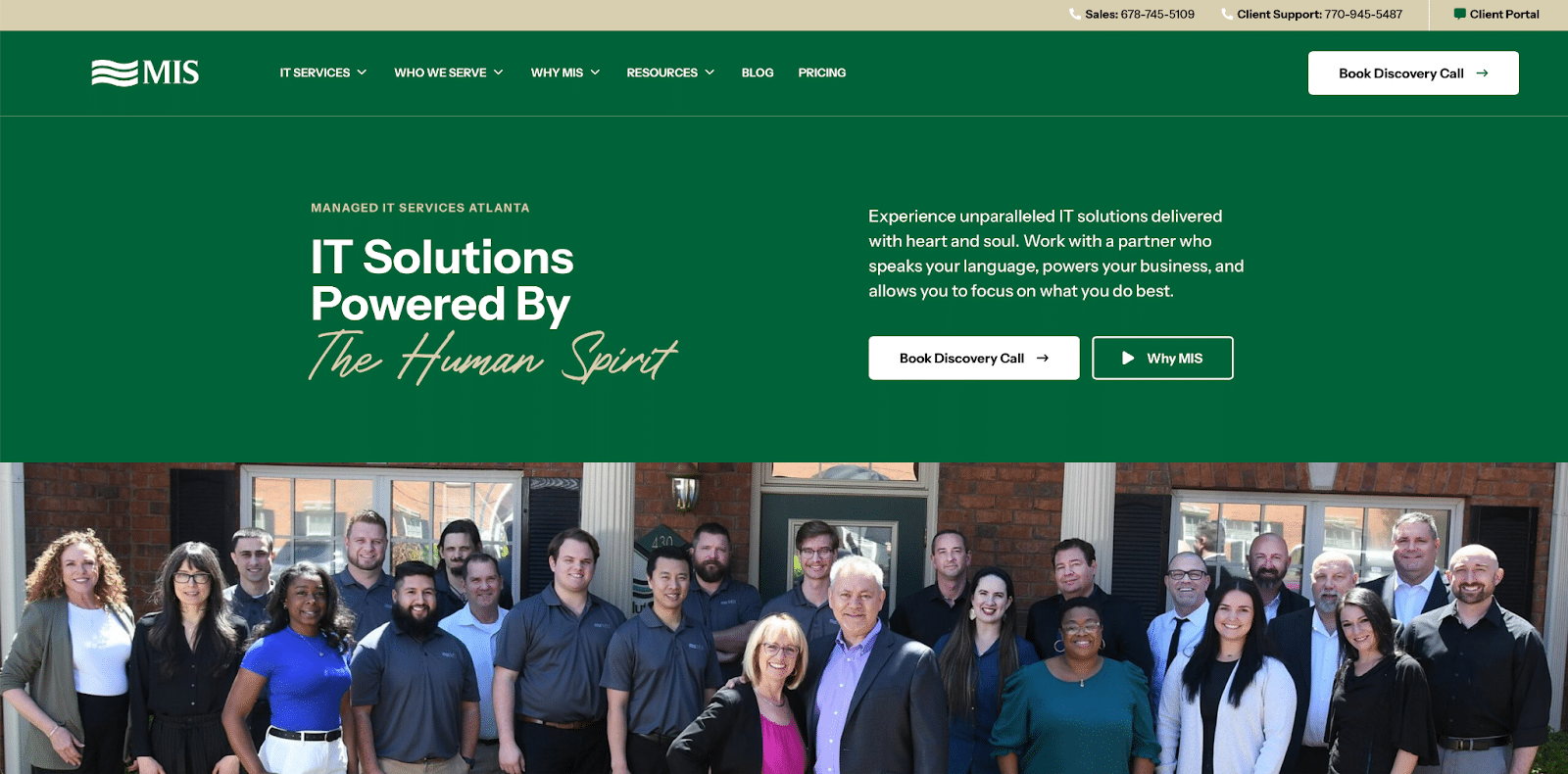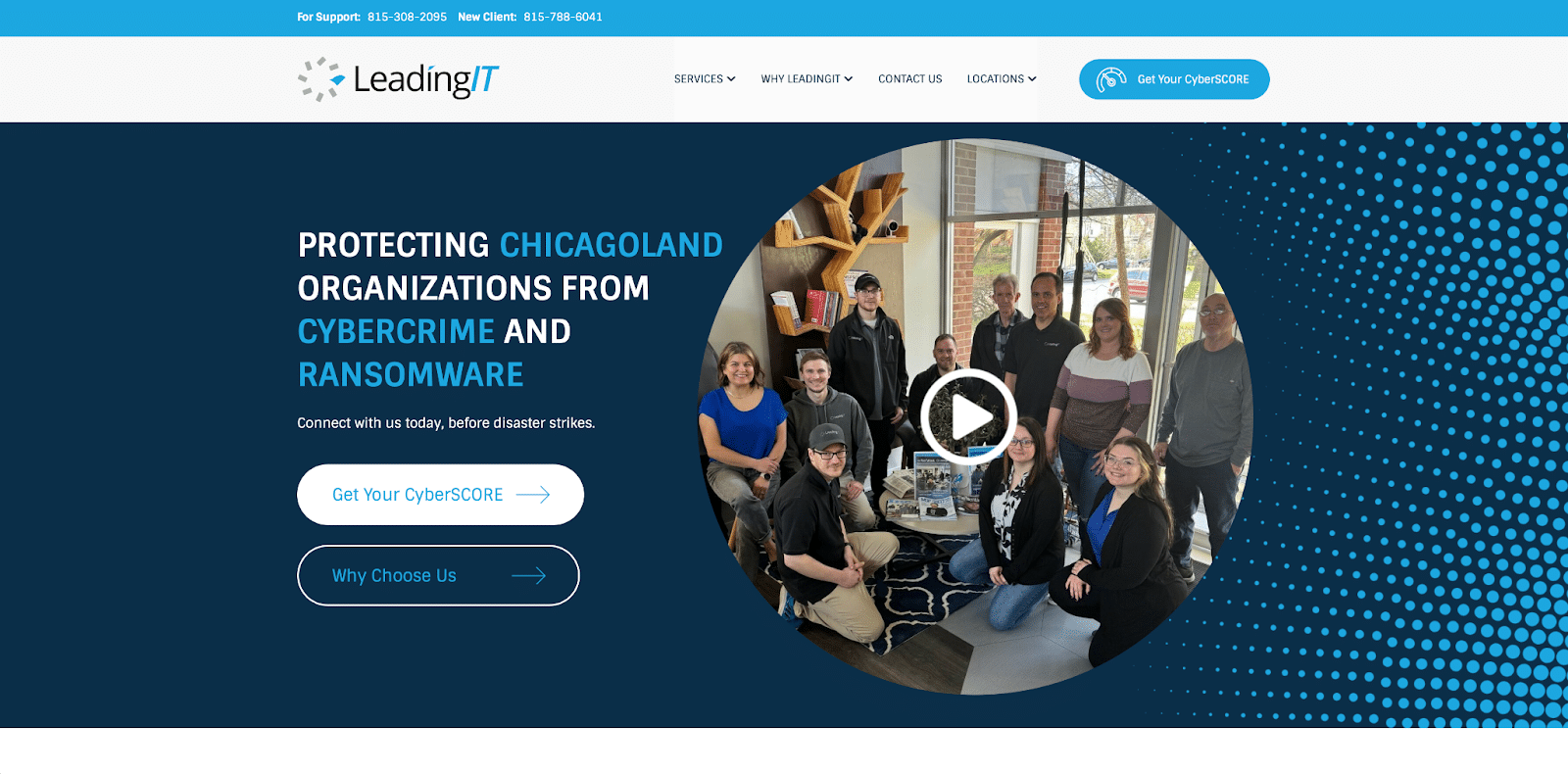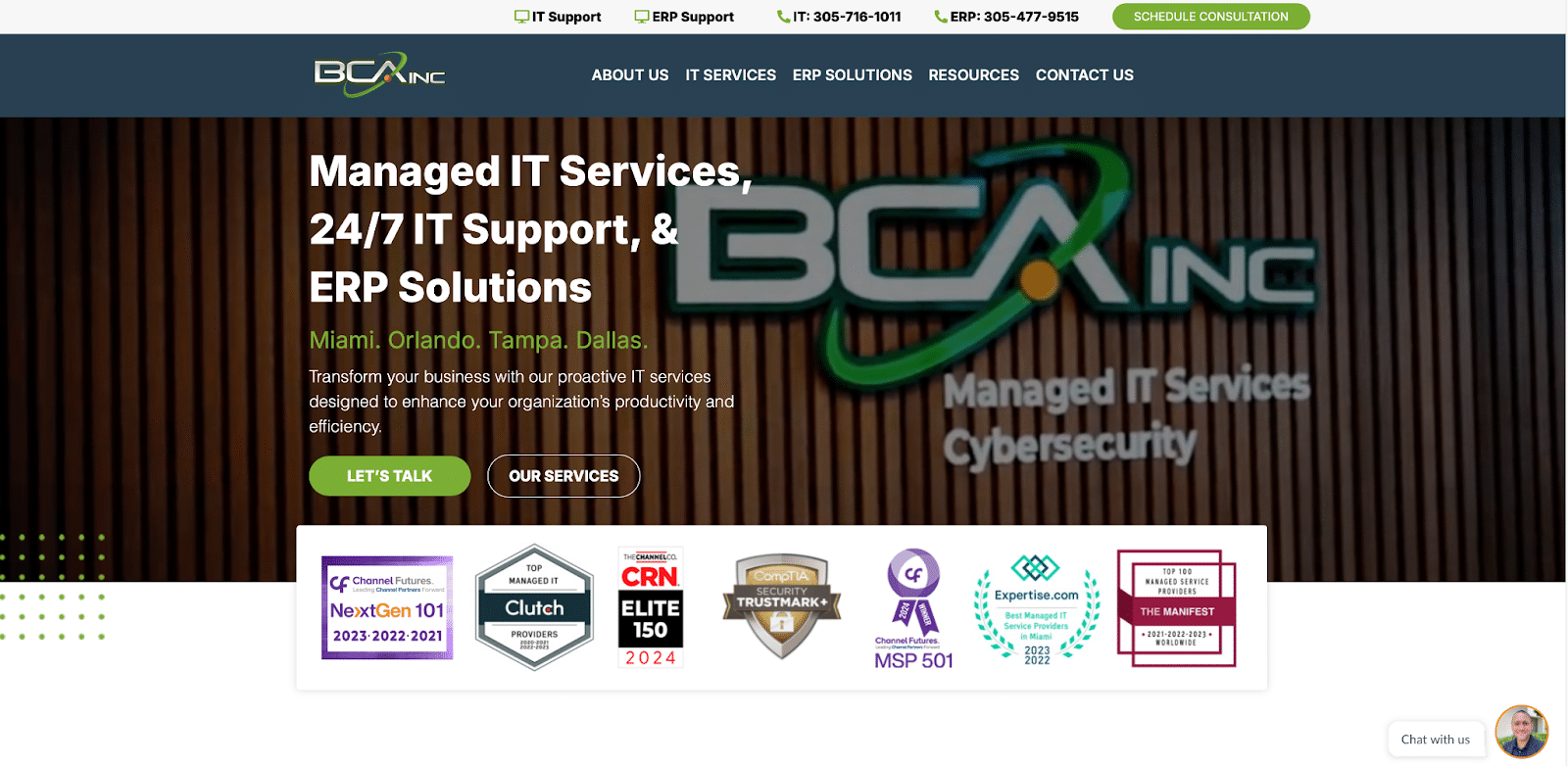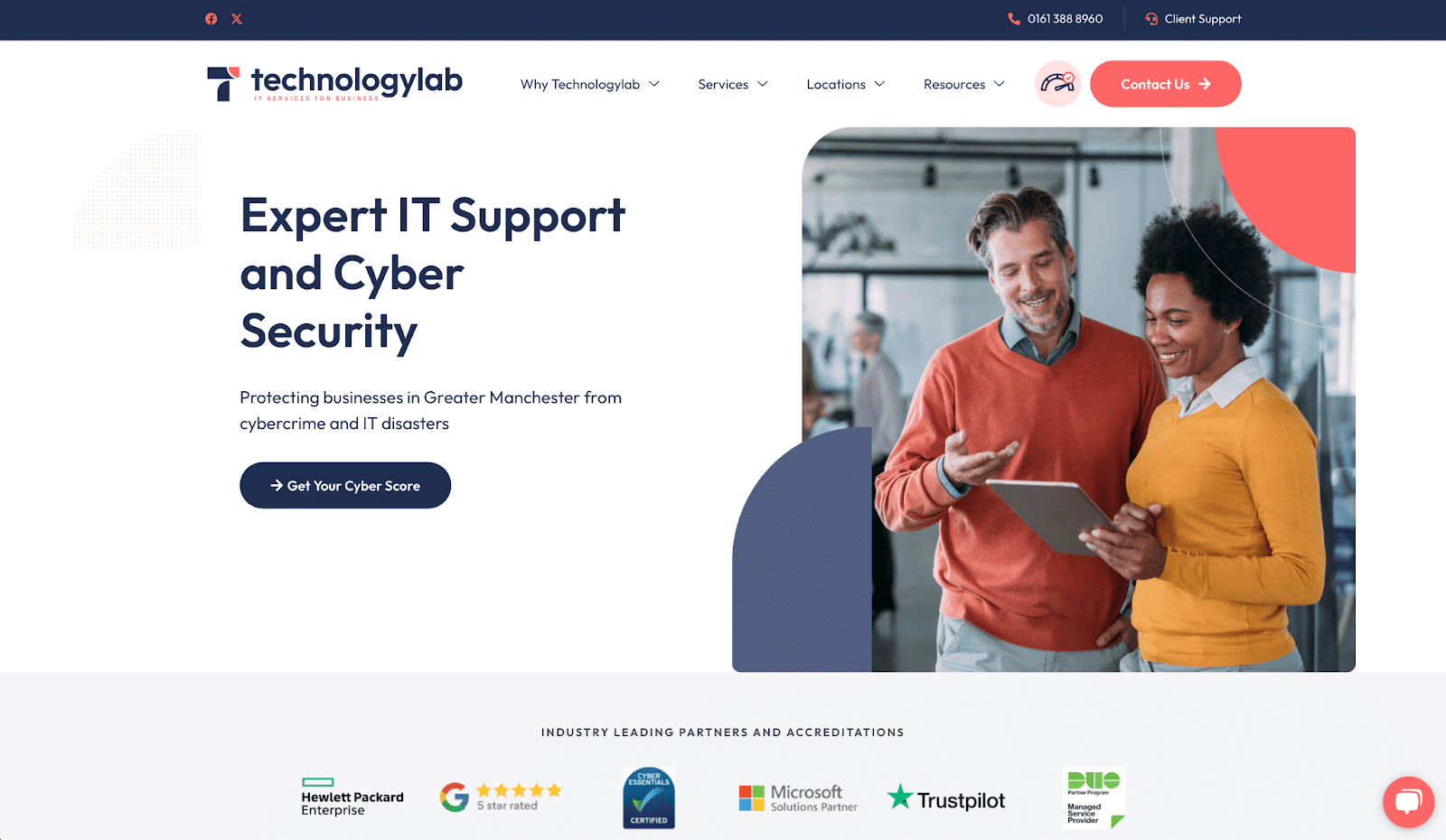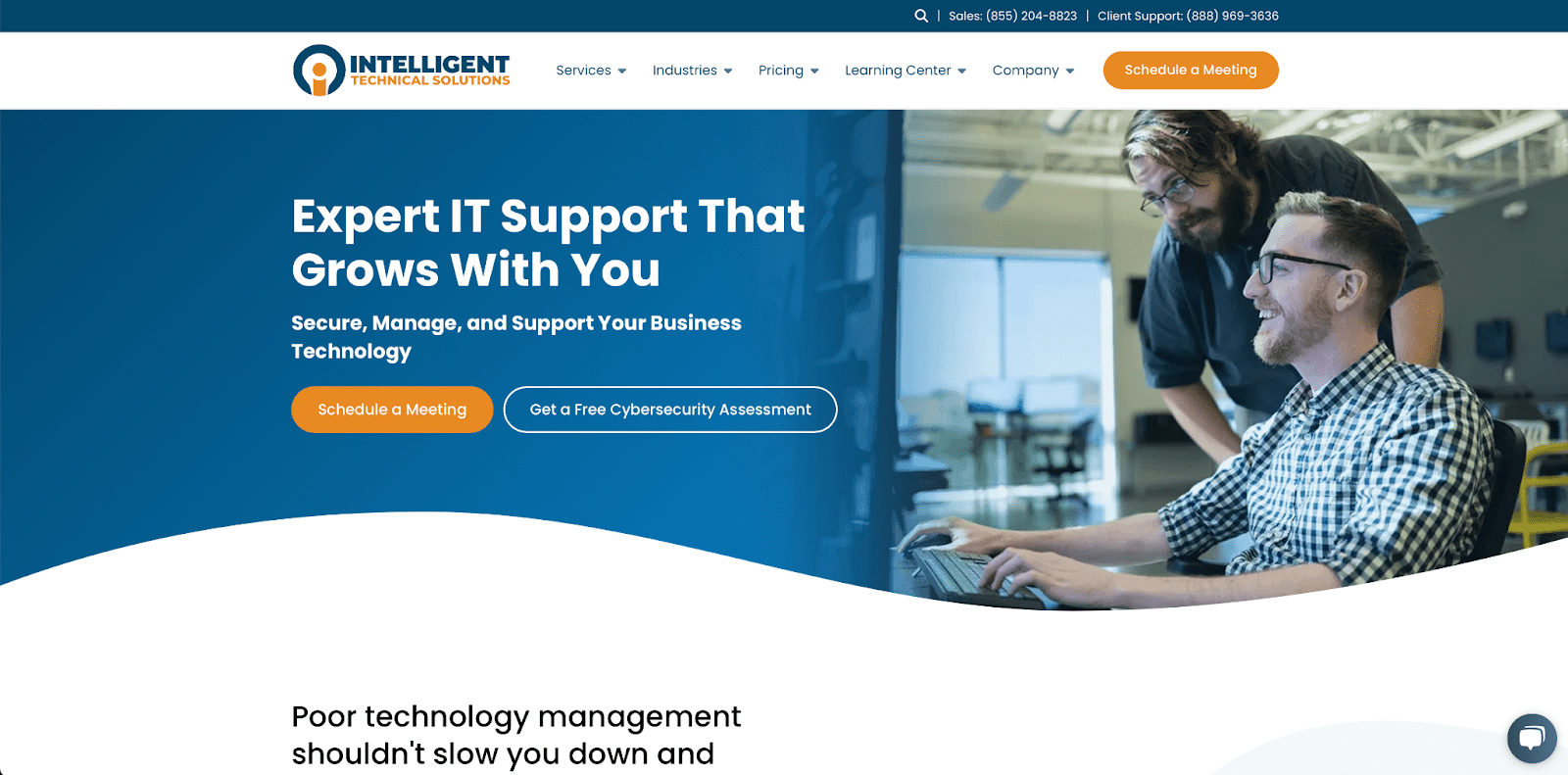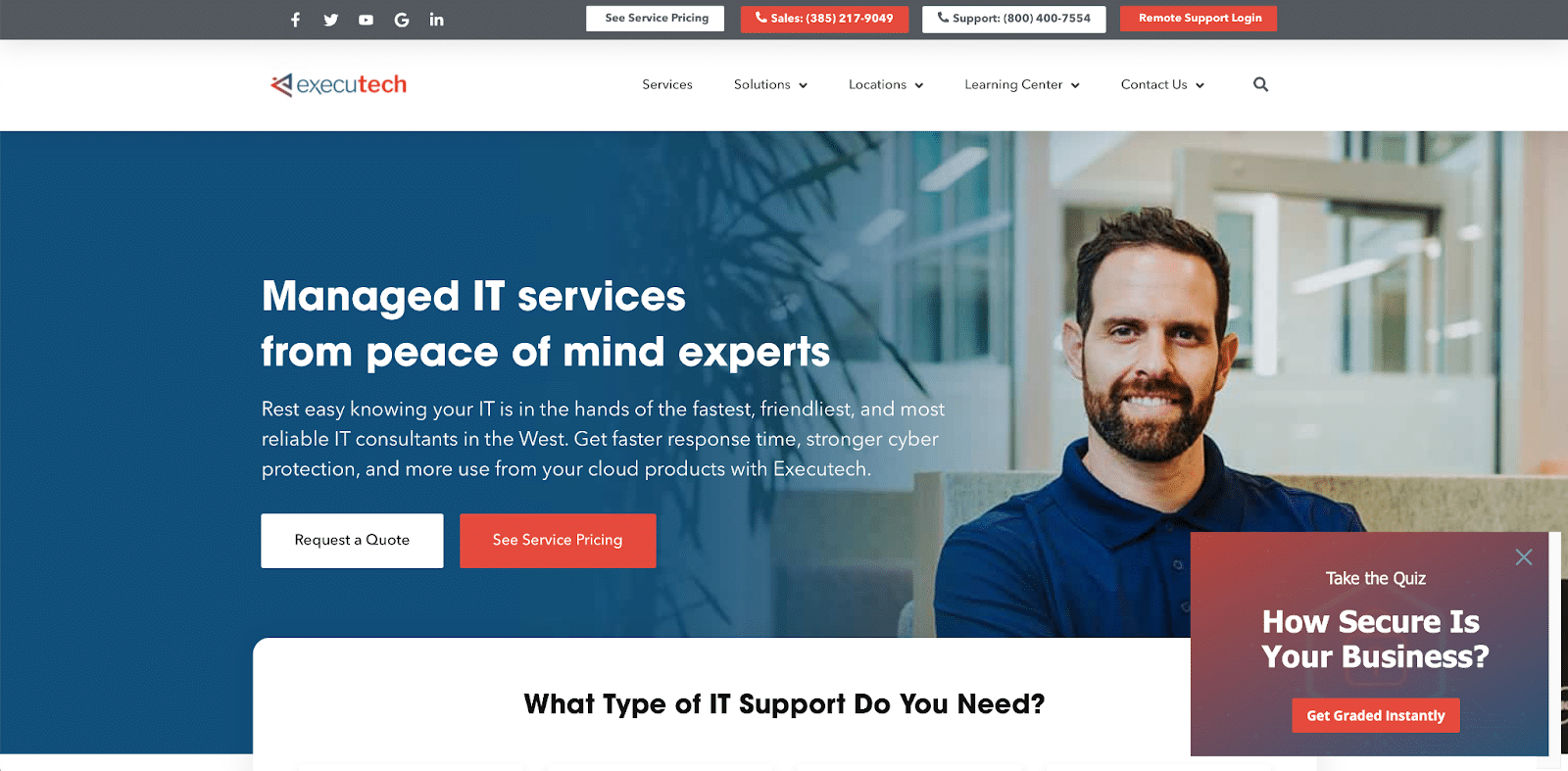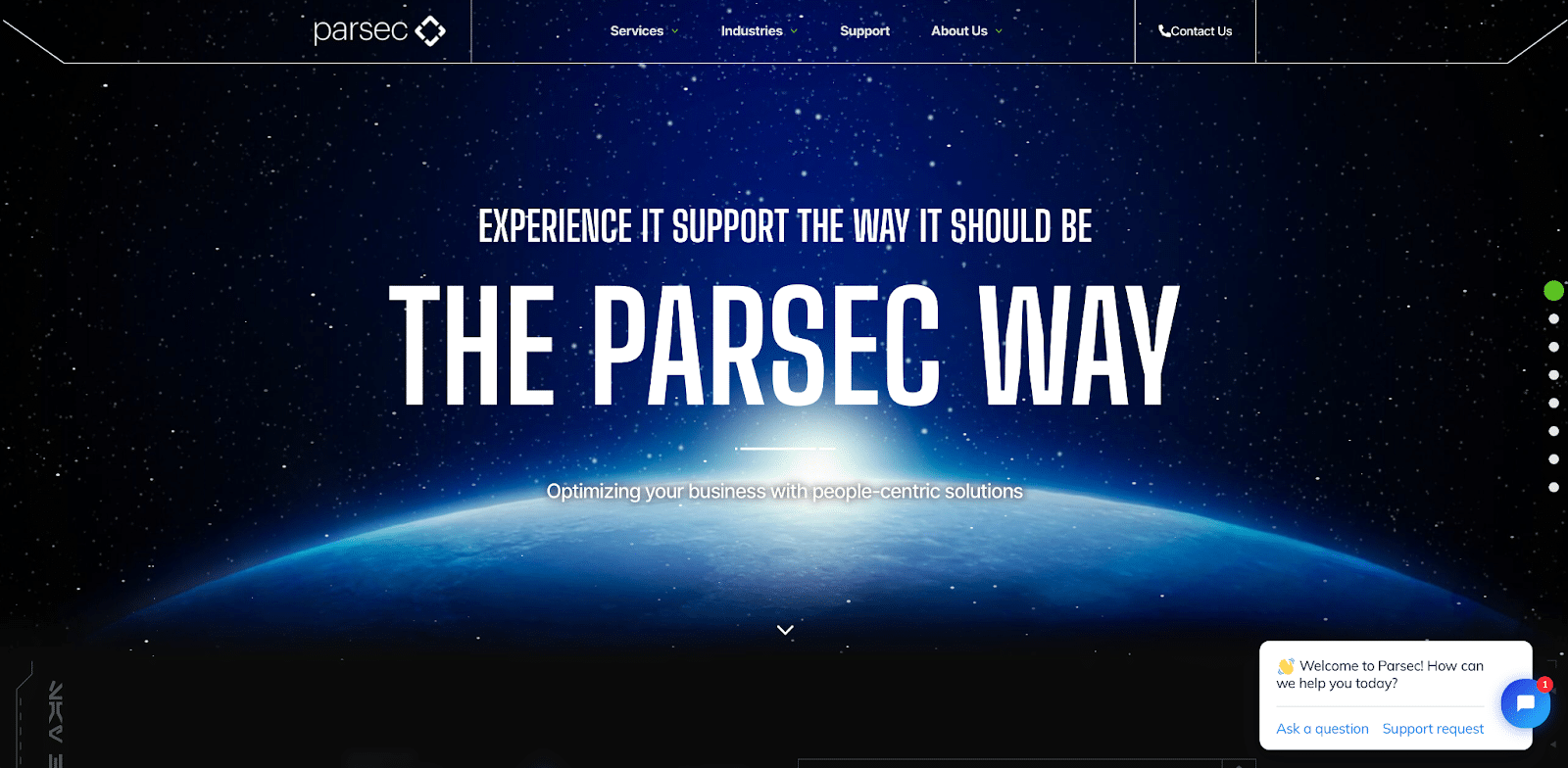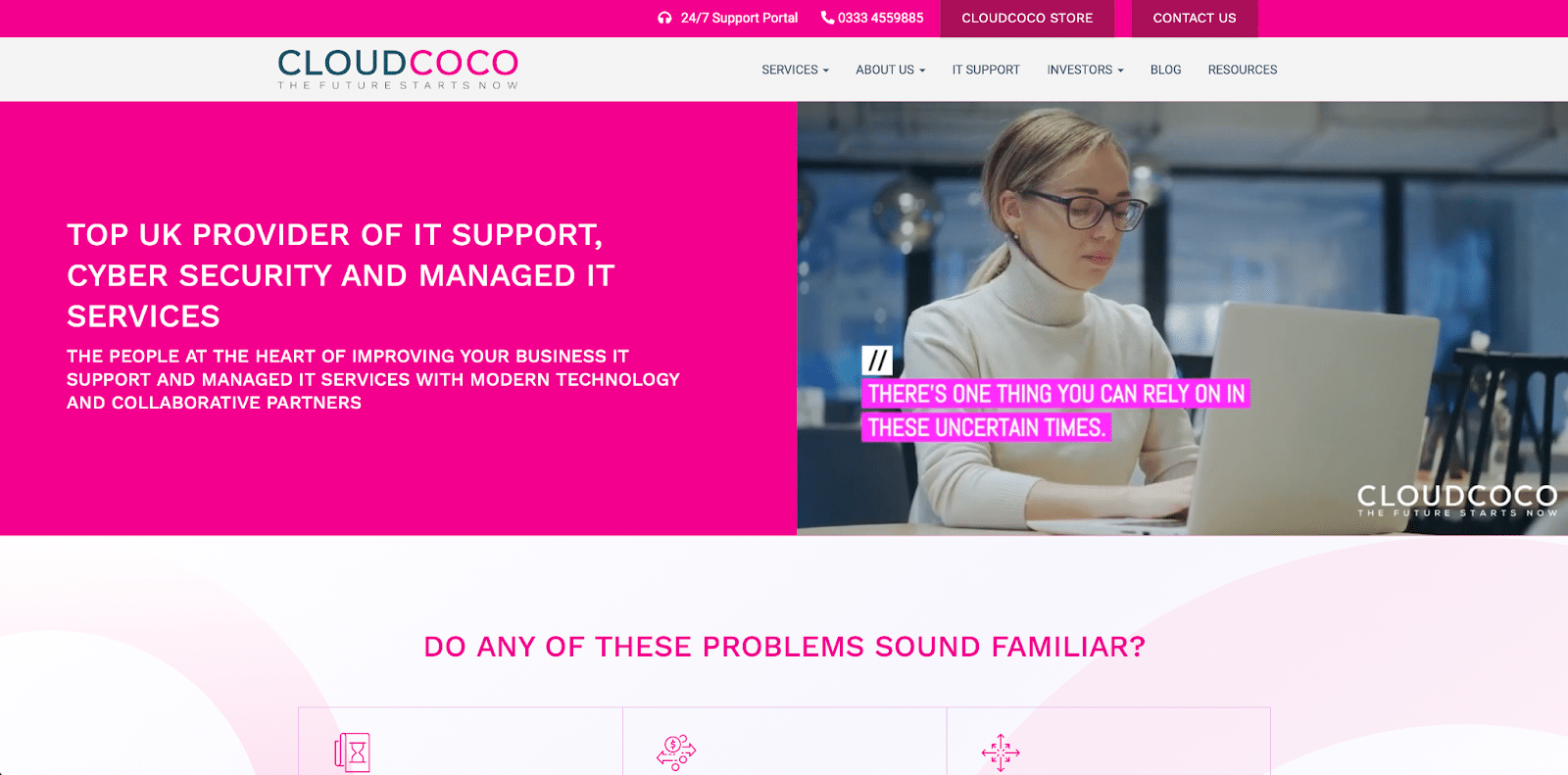A few months back, I met with the owner of a well-established IT services provider who’d been serving clients for over 20 years. He admitted, “We’ve always depended on word-of-mouth and long-term clients, but lately, new leads have been drying up. It struck me that our website hasn’t changed in a decade — it doesn’t show who we are today.”
If this hits close to home, you’re not alone. Many IT professionals pour an enormous amount of energy into excellent service but overlook their online presence. Your website is often where potential clients first learn about you. If it’s outdated or difficult to navigate, you might be turning away business without realizing it.
We’ve compiled a list of 10 exceptional IT services websites that stand out in website design, user experience, and client engagement. These sites are among the best tech websites, excelling in design, functionality, and user experience. They’re not just sites to admire — they’re tools to help you evaluate and enhance your own website. As you review them, consider what changes could make your site more effective.
Why You Should Care About Great IT Website Design Elements
You’ve built your IT business through years of hard work and dedication. But have you considered how your website’s design represents that effort?
First Impressions Matter
Like it or not, when a potential client lands on your website, their first impression is heavily influenced by your digital presence. The good news is that you can control that opinion quite easily by considering a few important factors:
✅ Immediate Perception: Visitors quickly form opinions about your business based on your site’s appearance and functionality
- If your website looks dated or is hard to navigate, they might question your attention
to detail - A modern, easy-to-use site suggests professionalism and reliability
✅ Reflects Your Services: Your website is an extension of your business
- A well-designed site shows that you take pride in all aspects of your work
- It indicates that you’re up-to-date with technology — essential for an IT service provide
✅ Ease of Navigation: Busy professionals appreciate finding information quickly
- Clear menus and organized content help visitors get the details they need
without hassle - This positive experience can encourage them to consider your services over others
✅ Mobile Responsiveness: Many clients will view your site on their phones
- A mobile-friendly design ensures that your site looks good and functions well
on any device - It demonstrates that you understand and adapt to current user behaviors
Impact on Credibility and Trust
Your clients will rely on you for critical IT solutions. Your tech website should instill confidence with…
A Professional Appearance: A polished tech website builds trust before you even speak with a potential client.
Clear Messaging: Straightforward language about what you offer helps clients see that you can meet their needs.
Testimonials and Case Studies: Sharing success stories provides proof of your expertise.
Role in Lead Generation and Customer Engagement
Your company website should actively support your business growth with…
Effective Calls to Action: Simple prompts like “Contact Us for a Free Consultation” can guide visitors to reach out.
Accessible Contact Information: Phone numbers, email addresses, and contact forms should be easy to find.
Valuable Content: Offering insights through blogs or resources positions you as a knowledgeable partner.
Competitive Advantage
In a field where clients have a ton of options, good web design can truly set you apart. As an IT services provider, you should be able to…
Showcasing Unique Value: Highlighting specialized IT services or solutions you provide can attract specific clients.
Stay Current: Regular updates to your site signal that your business is active and engaged with the latest developments and threats in cybersecurity.
Increase Search Engine Visibility: A well-optimized site helps new clients find you when they search for IT services.
Investing time in your technology website isn’t just about aesthetics — it’s about representing your business accurately and effectively. A strong website can be a powerful tool in attracting and retaining clients who value quality and professionalism as much as you do.
Importance of Company Websites in the Tech World
Having a professional company website is crucial for businesses in the tech world. Start thinking of your website as a storefront — it’s where potential customers, investors, and partners first learn about your products, services, and values. A well-designed website not only showcases what you offer but also establishes your brand identity, builds trust, and sets you apart from competitors.
What Makes Great IT Business Websites?
OK, imagine walking into an office that’s organized, modern, and welcoming. You’d feel confident about the business before you’ve even spoken to anyone, right? Your website should inspire that same feeling for visitors. So, what elements contribute to a standout IT services website? Just like tech websites that combine aesthetic appeal with functionality, your site should have engaging layouts, custom animations, and user-centric designs. These are the must-haves.
Modern Web Design and Aesthetics
The visual appeal of your site sets the tone for how clients perceive your business, especially in the tech world. So make you keep it…
Keep It Clean and Professional: A clutter-free layout with ample white space helps visitors focus on your content.
Be Consistent in Your Branding: Use your company’s colors, logos, and fonts throughout the site to build brand recognition.
Use High Quality Photos: Incorporate relevant and professional images that resonate with your audience. And avoid stock images as much as possible.
User Experience (UX)
A good-looking site isn’t enough if it’s frustrating to use. Here’s where I’ve seen many websites falter:
❌ Disorganized or Over-complicated Menus: Too many messy options can overwhelm visitors.
❌ Broken Links and Errors: Nothing says “neglect” like pages that don’t load.
On the flip side, effective UX practices include:
✅ Simple Navigation: Organize your menu logically. Group related services together for a seamless user experience.
✅ Fast Load Times: Optimize images and use efficient coding to ensure your site loads quickly.
For example, if a potential client visits your site on their phone and everything loads smoothly, logically, and within seconds, you’re already ahead of competitors whose sites lag or display poorly on mobile devices.
Here’s a great video that covers some more important design and functional elements:
Clear Messaging and Value Proposition
When someone lands on your homepage, they should immediately understand who you are and how you can help them with their IT needs.
Concise Headlines: Use straightforward headlines that state what you offer.
Focus on Benefits: Instead of listing features, explain how your services solve problems or improve the client’s business.
Avoid Jargon: Use language that your clients use. Skip the technical terms unless they add value.
Conversion-Focused Elements
Your website should encourage visitors to take the next step.
Prominent Contact Information: Display your phone number and email prominently on every page. This is typically done in the footer.
Clear Calls to Action (CTAs): Use phrases like “Schedule a Free IT Consultation” or “Get a Custom IT Quote Today” to guide visitors.
Testimonials and Case Studies: Like mentioned before, make sure to share success stories to build trust and credibility.
SEO Optimization
To attract new clients, your website needs to be easily found online. Be sure to leverage…
Relevant Keywords: Incorporate terms that your ideal clients might search for, like “managed IT services” or “cybersecurity solutions.”
Informative Content: Regular blog posts or articles can position you as an expert and improve your search rankings.
Optimized Meta Tags and Descriptions: These help search engines understand your site’s content, improving visibility.
There’s a lot that can go into SEO, but this video highlights three tactics that we think are majorly important for IT professionals:
IT Website Design Trends to Follow
Staying up-to-date with the latest IT website design trends is essential to create a modern and effective online presence. Here are some of the current trends that can help your site stand out:
UI and UX Trends
- Minimalism: Embrace simple, clean, and intuitive designs that prioritize user experience. Minimalist designs reduce clutter and help visitors focus on the most important content.
- Custom Graphics: Unique, hand-crafted illustrations and graphics can reflect your company’s brand personality and make your site more memorable
- Seamless User Experience: Ensure your website provides a smooth, responsive, and engaging user experience across all devices. A seamless user experience keeps visitors on your site longer and encourages them to explore more.
- Client Logos: Prominently display client logos to build trust and credibility. Showcasing well-known clients can reassure potential customers of your expertise and reliability.
IT Website Best Practices
OK, now let’s get into the meat. Over nearly ten years of working with IT providers, I’ve noticed a pattern: the ones who invest in their websites tend to see better client engagement and growth. Let me share some insights I’ve gathered from countless conversations and projects with IT professionals like you.
Use of High-Quality Visuals
Authentic Imagery: Use real photos of your team and office. Stock photos can feel impersonal. One client replaced generic images with team photos, and it immediately added a layer of trust.
Visual Storytelling: Incorporate visuals that illustrate the solutions you provide. If you specialize in cybersecurity, images representing protection and security can resonate with visitors.
I recall an MSP who added before-and-after visuals showing network optimizations they performed for clients. It wasn’t just eye-catching — it effectively communicated their impact in just milliseconds.
Effective Site Structure
Think of your website like a well-organized toolbox. If a tool isn’t where you expect it to be, frustration sets in.
Intuitive Navigation: Clients shouldn’t have to dig to find information. I worked with many MSPs whose services were buried under multiple menu layers. Keep it simple and organized. A good rule of thumb is to make sure that every page is no more than three clicks away from the homepage.
Logical Flow: Arrange your content in a way that guides visitors naturally. Start with what you do, then how you do it, and finally, how to contact you.
One common mistake I see a lot of IT professionals make is having their “Contact Us” page hidden in a footer link. Moving it to the main menu can significantly increase the number of inquiries an MSP gets.
Content Strategy
Your content should answer the questions your clients are asking. Some great questions to answer are…
✏️ How can I protect my business from cybersecurity threats?
✏️ Is moving to the cloud right for my company?
✏️ What are the signs that my IT infrastructure needs an upgrade?
✏️ How does proactive IT support save me money?
✏️ What should I look for in an MSP partner?
💡 Pro Tip: Use the questions your clients frequently ask during meetings or calls as inspiration for your content. If one client is asking, chances are others are wondering the same thing.
Security Features
In the IT field, your website should practice what you preach about security. Here are a couple of non-negotiables for your site.
SSL Certificate: This encrypts data between your site and visitors. Without it, browsers might label your site as “Not Secure.”
Privacy Policies: Be transparent about how you handle data. It builds trust and keeps you compliant with regulations like GDPR.
Accessibility Compliance
Don’t ignore this one. Making your website accessible isn’t just ethical — it’s good business.
Readable Fonts and Colors: Ensure text is legible with sufficient contrast.
Keyboard Navigation: Some users can’t use a mouse. Test your site to ensure it can be navigated using a keyboard alone.
Building a Strong Brand Identity
A strong brand identity is essential for businesses in the tech world. A well-designed website can help establish your company’s brand identity by:
Consistent Visual Branding: Use consistent colors, typography, and imagery across all digital platforms. This consistency helps build brand recognition and trust.
Clear Messaging: Communicate your company’s mission, values, and unique value proposition clearly. Visitors should immediately understand what you offer and why they should choose you.
High-Quality Photos: Use high-quality photos and videos to showcase your products, services, and company culture. Authentic visuals can make your brand more relatable and trustworthy.
Custom Illustrations: Create custom illustrations that reflect your company’s brand personality and values. These unique visuals can make your site stand out and leave a lasting impression on visitors.
The Top 10 Best IT Services Websites
After covering a lot above, I want you to see some of these elements and best practices in action. I encourage you to visit each of these IT services sites and take note of what impacts you as the visitor.
Website highlights are spread throughout to note features we LOVE ⭐
Website 1: CyberDuo
Link: www.cyberduo.com
Highlight:
- Enticing Navigation: A clean mega nav with additional resources and CTAs spread throughout
Website 2: Framework IT
Link: www.frameworkit.com
Website 3: MIS Solutions
Link: www.mis-solutions.com
Highlight:
- Problem-Solution Format: The site uses a “challenge vs. solution” layout, addressing common IT issues and providing corresponding solutions, which enhances engagement and relevance
Website 4: LeadingIT
Link: www.goleadingit.com
Highlight:
- Conversion Tool: Features a prominent “Get Your CyberSCORE” button on the homepage, offering visitors a valuable and engaging way to assess their cybersecurity posture
Website 5: BCA IT
Link: www.bcainc.com
Highlight:
- Geo-Targeted Messaging: Clearly specifies service areas (Miami, Orlando, Tampa, and Dallas), helping to attract and retain local audience interest
Website 6: Technologylab
Link: www.technologylab.co.uk
Highlight:
- Comfortable Animations: Great use of subtle animations to highlight key homepage elements while keeping the scrolling experience comfortable
Website 7: Intelligent Technical Solutions
Link: www.itsasap.com
Website 8: Executech
Link: www.executech.com
Website 9: Parsec
Link: www.parseccomputer.com
Highlight:
- Service-Centric Structure: Organizes services into four key areas with concise explanations, making it easy for visitors to understand offerings
Website 10: CloudCoCo
Link: www.cloudcoco.co.uk
Highlight:
- Bold Color Scheme: Utilizes a striking combination of deep pink and vibrant purple, creating a visually arresting design that stands out in the IT services sector

Adam Porteous
Head of Sales & Partnerships
FREE Website Design Review!
Get advice on how to improve your website.
- Request a site review by hitting the button below
- We’ll analyze your site and send you a video analysis within just a few days.
- If you find the analysis useful, you’ll have the option to schedule a call to discuss how Pronto can help.
Measuring Success and Improvement
To measure the success of an IT services website, it’s essential to track key performance indicators (KPIs). Here are some of the most important KPIs to monitor:
Key Performance Indicators (KPIs) for IT Services Websites
- Website Traffic: Track the number of visitors to your website. An increase in traffic can indicate that your marketing efforts are working.
- Bounce Rate: Monitor the percentage of visitors who leave your website immediately. A high bounce rate may suggest that your site’s content or design needs improvement.
- Conversion Rate: Measure the percentage of visitors who complete a desired action, such as filling out a contact form. A higher conversion rate indicates that your site effectively engages visitors and encourages them to take action.
- Search Engine Optimization (SEO): Check your website’s ranking on search engines for relevant keywords. Good SEO practices can help more potential clients find your site.
- User Engagement: Analyze the amount of time visitors spend on your website and the number of pages they view. Higher engagement levels suggest that your content is valuable and interesting to your audience.
By tracking these KPIs, businesses in the tech world can measure the success of their website and make data-driven decisions to improve its design, functionality, and overall user experience.
Key takeaways
Over the years, I’ve seen firsthand how a well-crafted website can transform an MSP’s business. Here are the main points to remember:
1. First Impressions Set the Tone
- Your website often serves as the first interaction potential clients have with your business. Make it count
- An outdated or confusing site can turn prospects away before you’ve had a chance to speak with them.
2. Design and User Experience Matter
- Clean, professional design reflects the quality of your services.
- Easy navigation helps visitors find what they need without frustration.
- Mobile responsiveness is crucial — many decision-makers browse on their phones.
3. Clear Messaging Builds Trust
- Communicate what you do and how you can help in straightforward language.
- Avoid industry jargon that might confuse or alienate visitors.
- Highlight your unique value proposition to stand out from competitors.
4. Content Should Answer Client Questions
- Address common concerns and queries your clients have.
- Providing valuable information positions you as a trusted advisor.
- Regularly updated content can improve your search engine rankings.
5. Conversion Elements Encourage Action
- Include clear calls to action like “Schedule a Consultation” or “Contact Us Today.”
- Make it easy for visitors to get in touch—display your contact information prominently.
- Use testimonials and case studies to showcase real-world results.
6. Implement Best Practices for Professionalism
- Use high-quality visuals that represent your brand authentically.
- Ensure your site structure is logical and user-friendly.
- Prioritize website security to protect client data and build trust.
- Make your site accessible to all users, including those with disabilities.
How Pronto Marketing Can Help
For over 15 years, we’ve been helping MSPs build websites that not only look professional but also drive business growth. Here’s how we can assist you with your website:

Why Choose Pronto?
Experience with MSPs
We understand the unique needs of IT service providers. Our experience allows us to create company websites that effectively communicate your value to potential clients while keeping it visually appealing.
Dedicated Team
You’ll work with a team that’s committed to your success. We’re responsive and ready to handle the details so you can focus on your business.
Transparent Process
We keep things straightforward. From the initial design to the final launch, you’ll know what’s happening every step of the way.
Let’s Build Something Great Together 💪
If you’re ready to improve your website and attract more clients, we’re here to help. Let’s work together to create a site that truly represents your IT business and supports your goals.